Mega cool: The games update of Mega Database 2021
What distinguishes the Mega Database from other databases? For one, it does not become obsolete and remains "up to date" with just a few clicks! Because the delivery of the Mega Database 2021 includes not only more than 8 million games but also the weekly mega update service. Every week we provide you with a database of around 5,000 new games. At the same time the search booster of the reference database is updated, which allows you to continue your work immediately and without losing time. With a few clicks in ChessBase 16, your Mega Database will always be up to date. A "mega help" for every tournament player. Here's how...
The weekly mega update

ChessBase 16 offers – as part of the Mega 2021 – the possibility to update your database every week with the most recent games. Every week you can download about 5,000 new games which you can then add to your reference database. In ChessBase 16 you only need two clicks for this update.
Here's how the automatic update of the Mega Database 2021 with ChessBase 16 works!
When you have started ChessBase, first make sure that you are logged in with your ChessBase account.
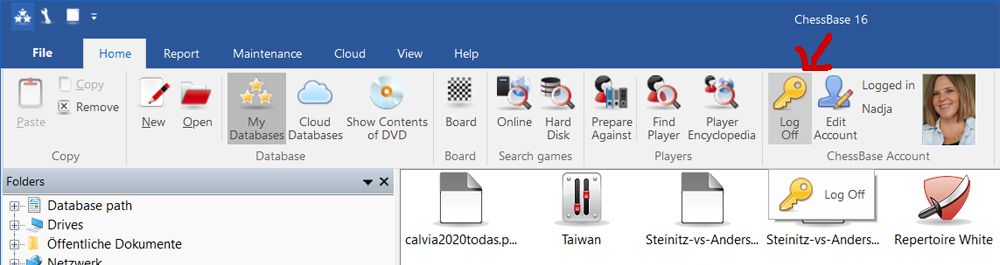
If you are not yet logged in, the "golden key" icon would, of course, indicate "login". Click on it and the following dialogue box opens to enter your username and password.
Then click on "New Games" – the menu is at the bottom on the left of your starting screen.
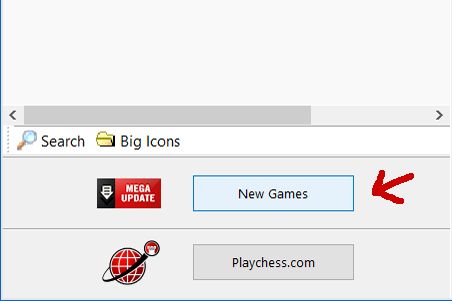
ChessBase 16 collected the weekly updates that have accumulated since the last download, and now offers to download and to integrate them into the reference database.
If you click on the corresponding button, this process starts. The games are downloaded and integrated into the reference database.
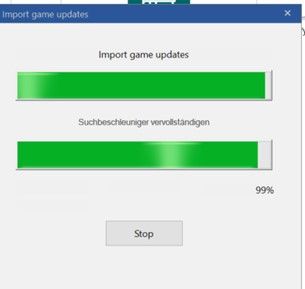
At the same time, the search booster of the reference database is updated so that you can continue working immediately and without any loss of time once the process is complete.
Enable the automatic update service
However, the automatic update service does not work if the subscription has not yet been activated. Instead, you will be connected to the game server, and you must first activate the subscription for the year 2021 by using the serial number of the Mega 2021.
To activate the update service for a calendar year, select the desired calendar year and then click on the "Activate subscription" button in the menu bar:
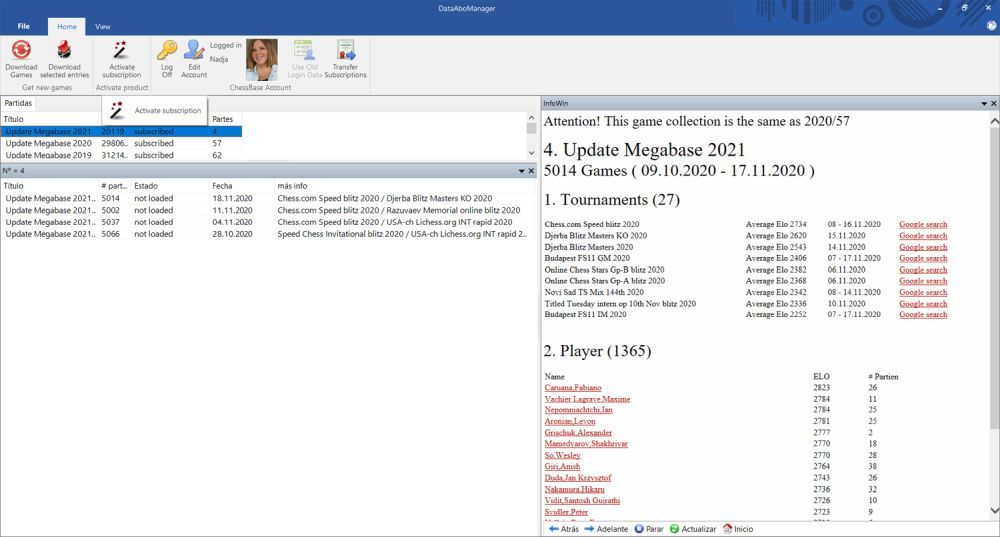
Now you will be prompted to enter the activation key, i.e. the serial number of your Mega Database 2021 (for the calendar year 2021). These can be found in your email.
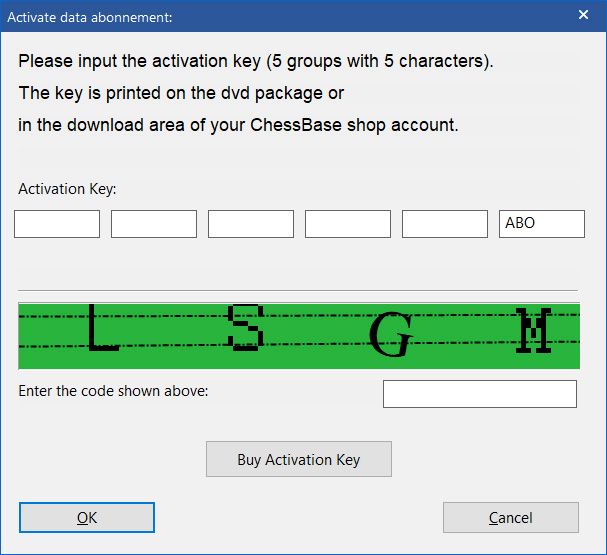
Download individual databases
In addition to the possibility to download the "New Games", you can also download each of the update databases individually by clicking on the desired databases and using "Download selected entries":
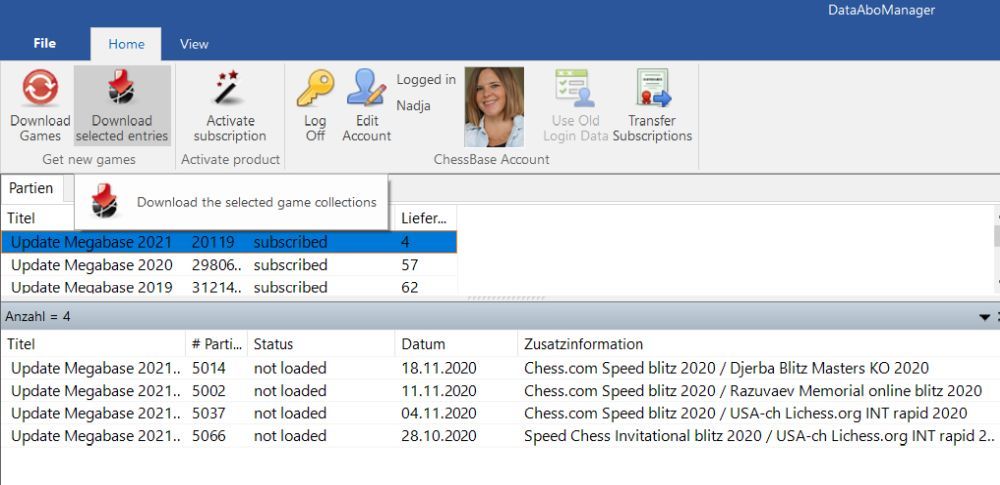
This is an option even if they were previously imported into the MegaBase by clicking on "New Games". After the download of the selected games has ended, the program asks where the games of the update should be stored. As a user, you have the option of attaching these to any database — presumably a different database than the reference database. Alternatively, you can also save the individual database(s) locally on your computer.
Update Service via the ChessBase Account
If you already have a Mega Database Update activated and would like to transfer it to the ChessBase Account, please click on the option "Transfer subscriptions" at the top of the Update menu:
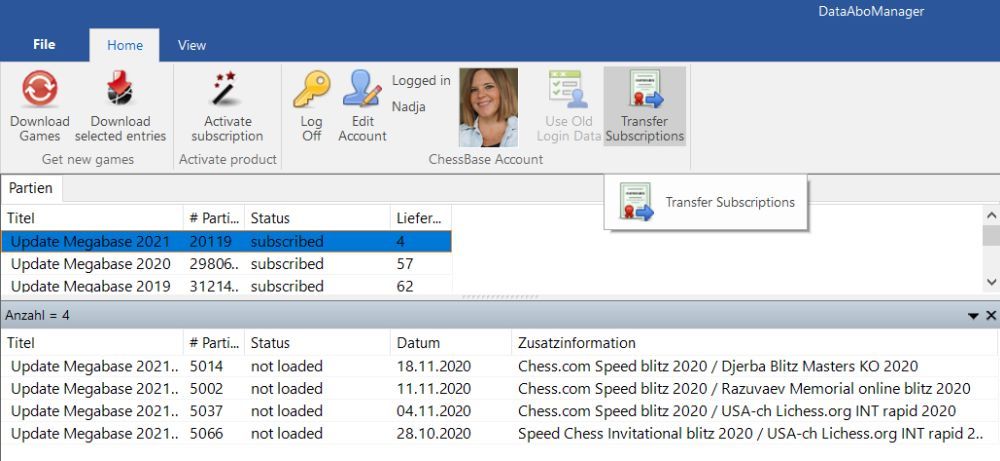
Under "Old name" please enter the e-mail address under which the update service was previously running. And in the "Old password" field, enter your previous password for the update service. After a final click on "OK" you now have access to all old updates via your ChessBase Account.
TIP: All games of the old updates have been added to the Megabase 2021! So in most cases it will not be necessary to download the old updates!
But the described new feature of ChessBase 16 helps to save a lot of time. I hope you enjoy the new game update of ChessBase 16.
About the Author

Martin Fischer, born 1962, is a ChessBase staffer who, among other things, organizes and holds seminars throughout Europe and helps administer playchess.com.









