Everything new in ChessBase 17
The latest version of ChessBase, ChessBase 17 was launched on 23rd of November 2022. This time, there are some huge changes to the software, modifications which add significant improvements to ChessBase! The two main programmers of the software - Matthias Wüllenweber and Mathias Feist have added a completely new file format, beauty medals, interactive search, and much more! IM Sagar Shah takes you through all of the new features of ChessBase 17 along with relevant screenshots and a guide of using these new features. Thumbnail: Abhyudaya Ram
What does ChessBase 17 bring to the table?
Timestamps of the full video with explanations
0:00 - Introduction
0:52 - Beauty Medals + Nakamura games
The Beauty medals are one of the many new features added in ChessBase 17. Let's say you have a database of Hikaru Nakamura's chess games. But how do you find the really exciting hidden treasures in it? ChessBase 17 attributes "beauty" to each game, in four stages. Beauty is awarded between zero and three medals in a new column of the game list. This makes each database sortable by beauty, i.e. the spectacular games are at the top.
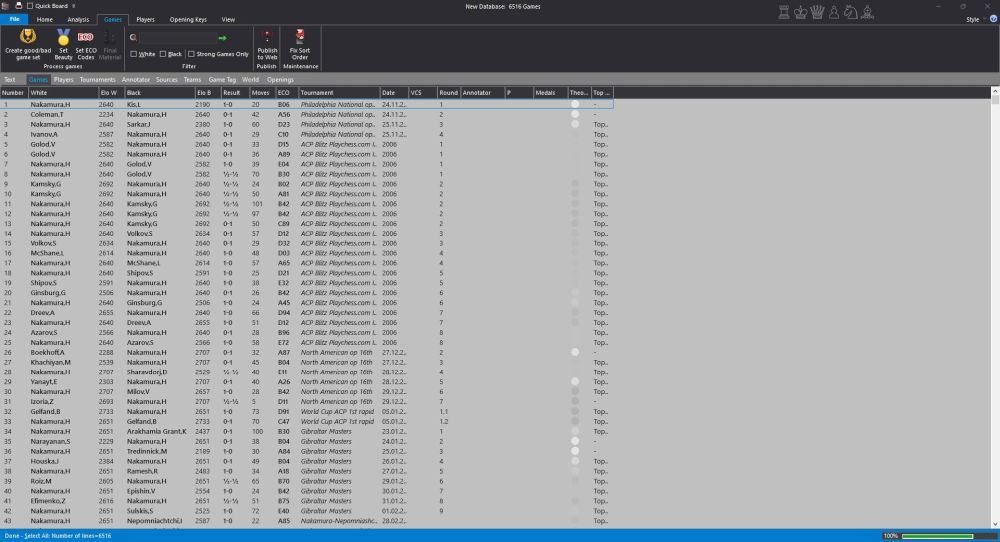
One very important thing to remember is - this operation can only be performed when you have the games in ChessBase 17's new Database file format, the .2cbh format. So make sure that your database that you convert your Databases from .cbh/.pgn to .2cbh. For conversion, just copy the games from the old database, create a new .2cbh Database, and paste them there.

Once you have clicked on set beauty, it'll take a short while to process and order the games, and then you get this:
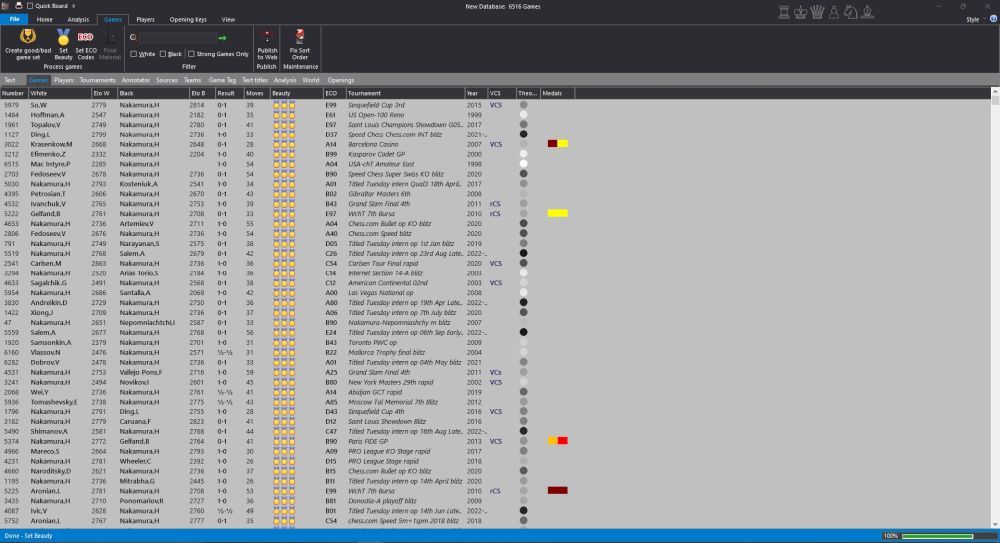
Beauty is mostly determined by the amount of sacrifices in the game. 3 medals indicate the highest amount of beauty - and many of Nakamura's games have 3 medals! This goes to show you that Nakamura is a very aggressive player. Here's the first game in the list:
Wesley So (2779) vs Hikaru Nakamura (2814), Sinquefield Cup 2015
4:00 - Detect sacrifices
Once you have opened any of the games which has 2/3 medals, you might think "What is so great about this game"? Well, there's a very quick way of doing that with the new Sacrifice detector in ChessBase 17.
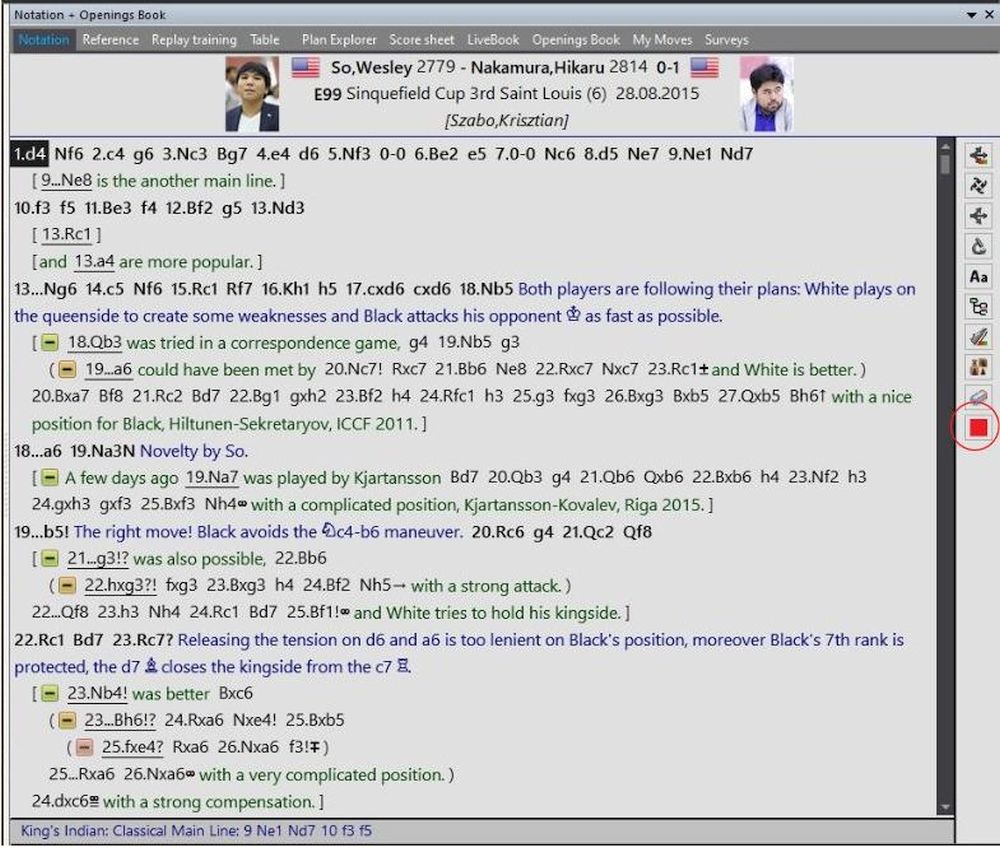
See a red circle highlighting a red square in the extreme right? That's the sacrifice detector button.
Hitting this button will quickly show you the sacrifices made in this game, highlighting key points with images in notation.
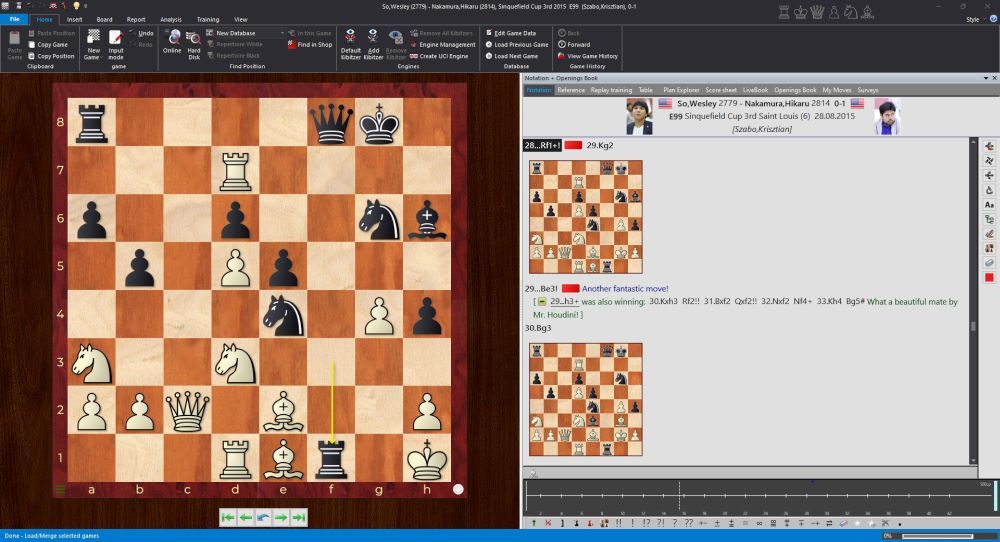
The best way to use this feature is to get to know a player. He could be your opponent, or a great player of the past. It very quickly shows you some of their best ideas during the game!
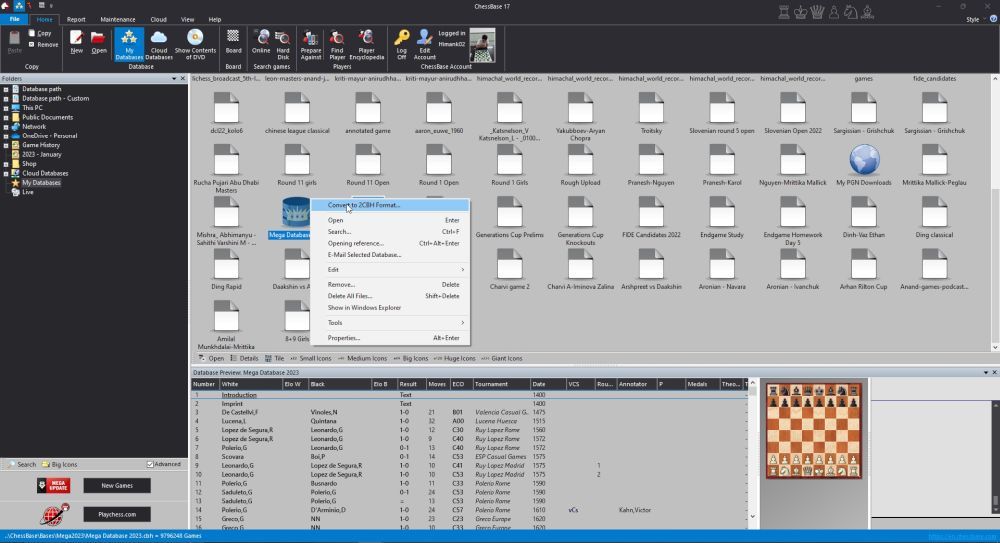
This way, you can actually assign Beauty medals to your whole Mega Database 2023 (it'll take 3-4+ hours, just do it overnight). This is an one-time operation, and will immensely help you later!
5:45 - Beauty Medals in games of Tal
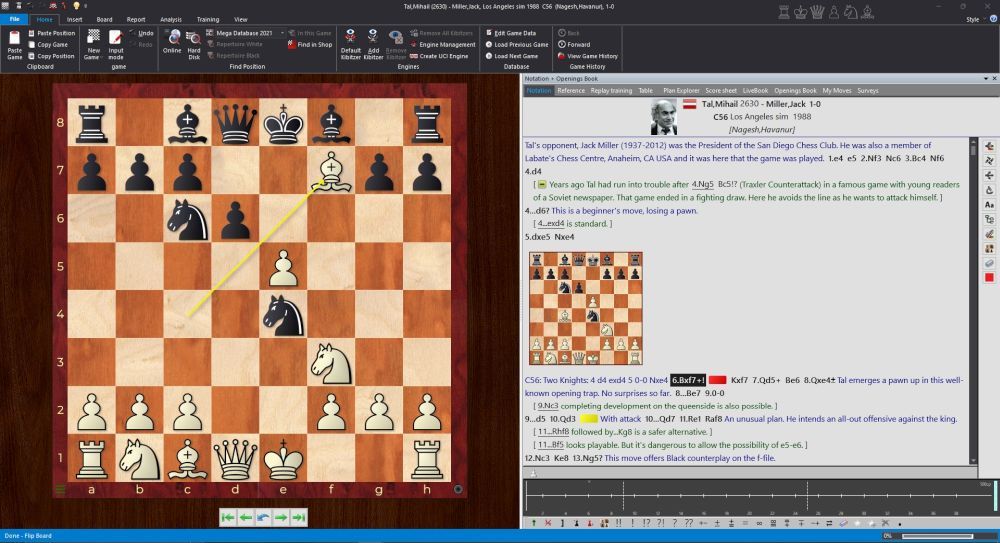
This also becomes training material. Let's say you are a trainer, you want to teach someone. You set beauty medals, click "Detect sacrifices", and you pose a question to the student.
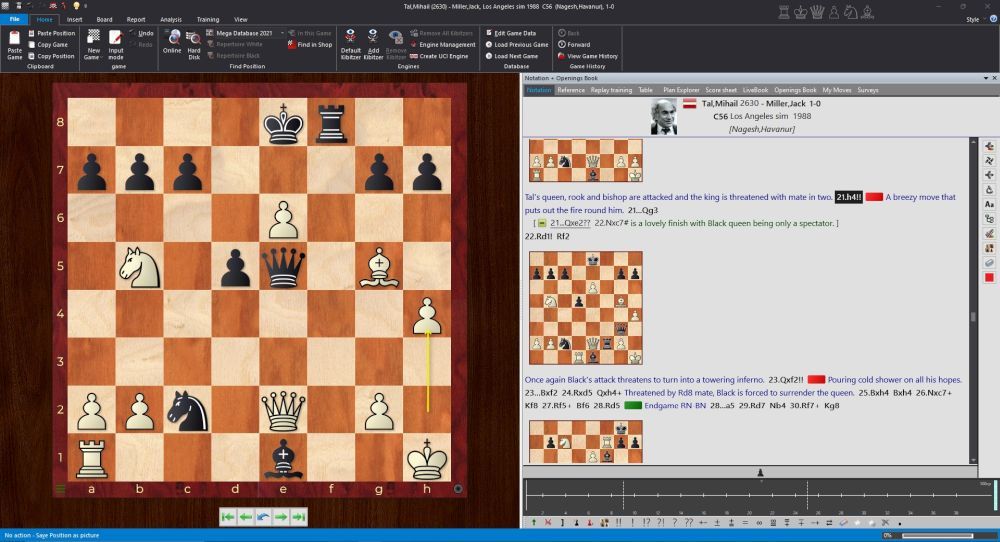
As a trainer, you can now create high quality learning material for your students in just a few minutes! Here's the full game:
Mikhail Tal vs Jack Miller, Los Angeles Simultaneous 1988
7:05 - Beauty Medals in recent games
Let's say you want to assign beauty medals to the games of some ongoing live event. How do you do that?
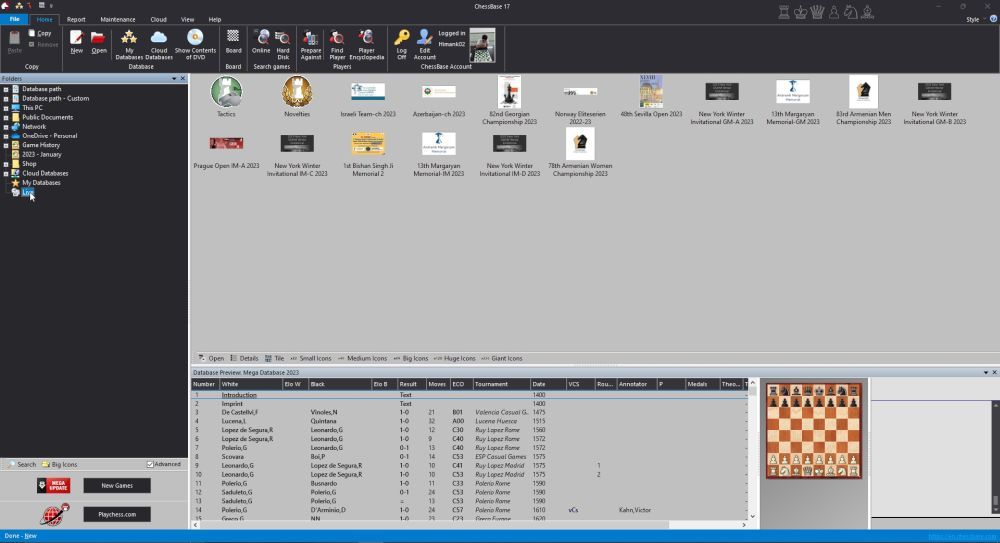
For example, the 1st Bishan Singh Ji memorial is going on right now in Hyderabad, it's a strong Open Swiss event. If I want to assign beauty medals to it, I'll just copy all the games with ctrl+A followed by ctrl+C, and then create a new .2cbh database, and then paste all these games in the new Database.
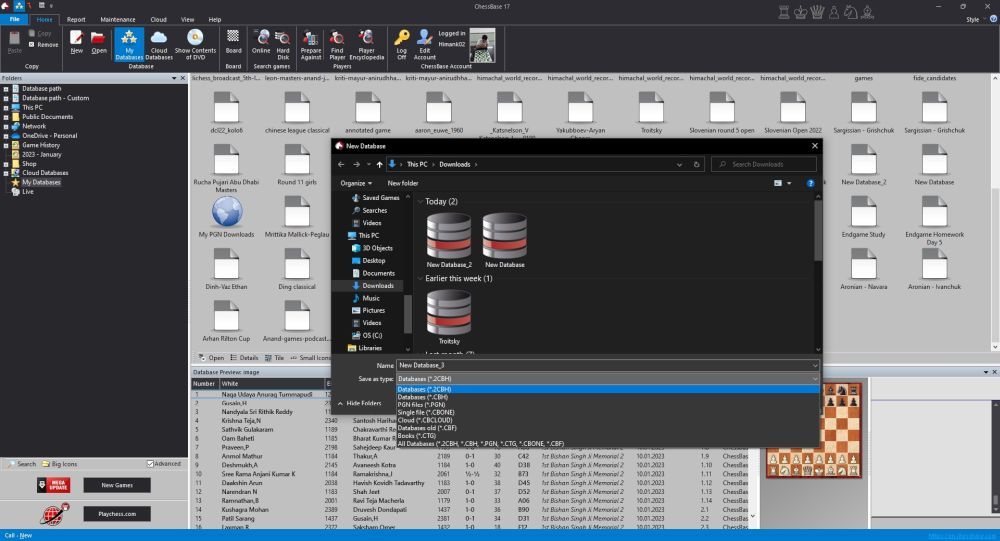
Setting the beauty of 120 available games of the tournament, this was the result:

Take a look at this creative attacking game:
IM Anup Deshmukh (2147) vs Aansh Nandan Nerukar (1691), Round 7
So, Beauty Medals have many uses. One, you can gauge what your opponent is like if you are playing someone tomorrow. Two, you can find best games of any player very quickly. Three, you can find the games of the great masters of the past and use it in a very instructive way.
10:28 - Beauty Medals + Replay Training
Let's say you want to study the games of the 4th World Champion, Alexander Alekhine. You can pick any game you like, here we have picked the game between Alekhine and Lista from a simultaneous exhibition in 1933, Bratislava. If you hit the replay training button on the top right Notation bar, you get this:
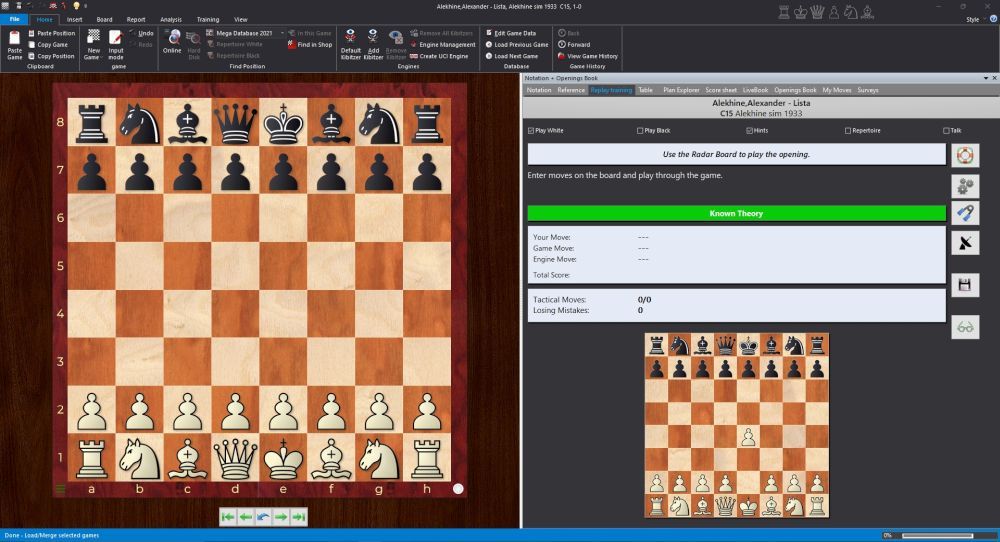
This is not a new feature at all, but Replay training is extremely useful to use on a game which you found to have 2/3 beauty medals. It keeps giving you points on your correct moves and deducts points when you make a mistake.
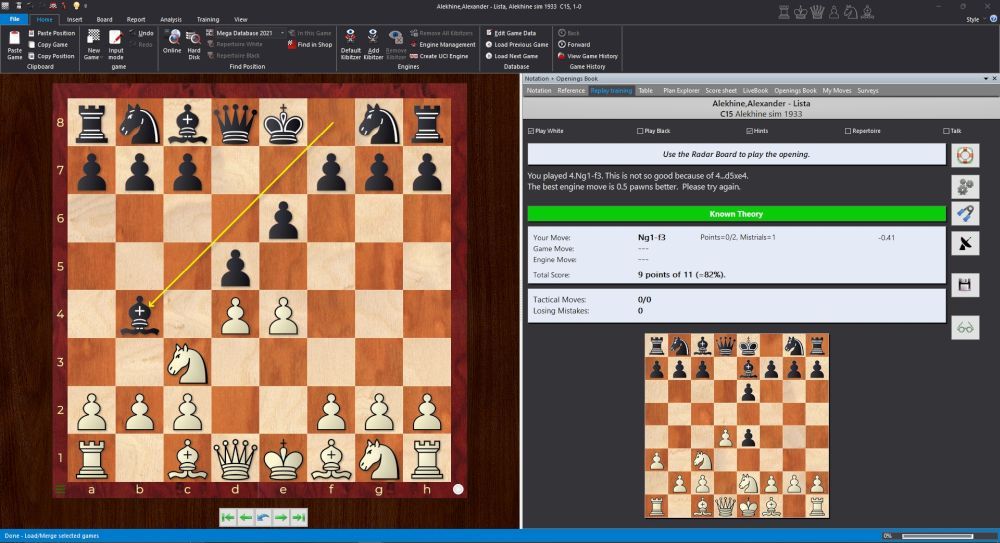
Replay training makes your brain work and makes you practice chess in a very active manner.
13:25 - The genius of Anna Muzychuk
IM Sagar Shah takes you through a beautiful game by Anna Muzychuk from Linares, 1990, which he found in seconds using the Beauty medals feature! This King walk is up there with Nigel Short's immortal:
15:07 - Advanced Engine Analysis + Poisoned Pawn
This is another new and amazing feature of ChessBase 17 - the advanced engine analysis. To use this feature, the first step is to select an engine:
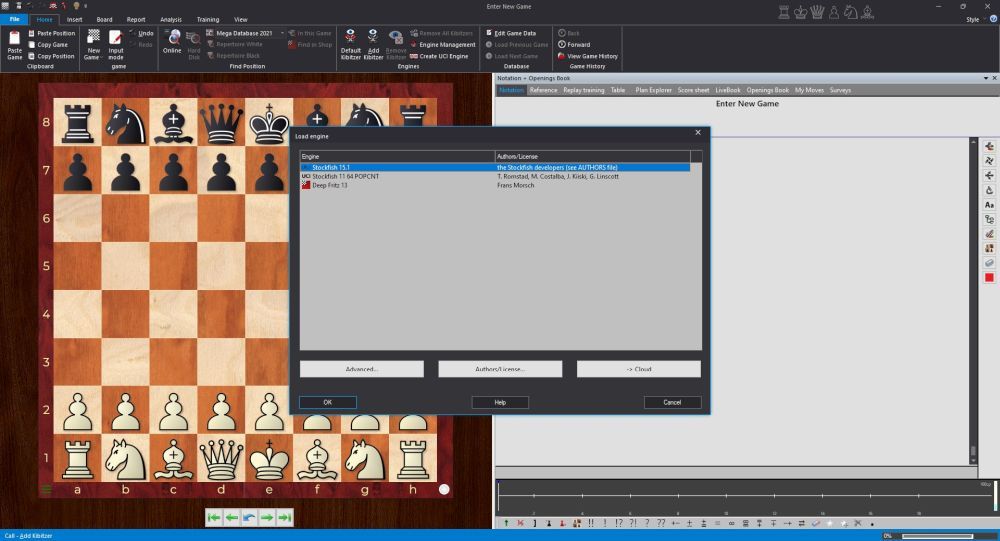
After selecting the engine, we now delve into a very popular variation of the Sicilian Najdorf - the poisoned pawn variation. This is one of the sharpest lines out there, and an ideal starting position for advanced engine analysis!
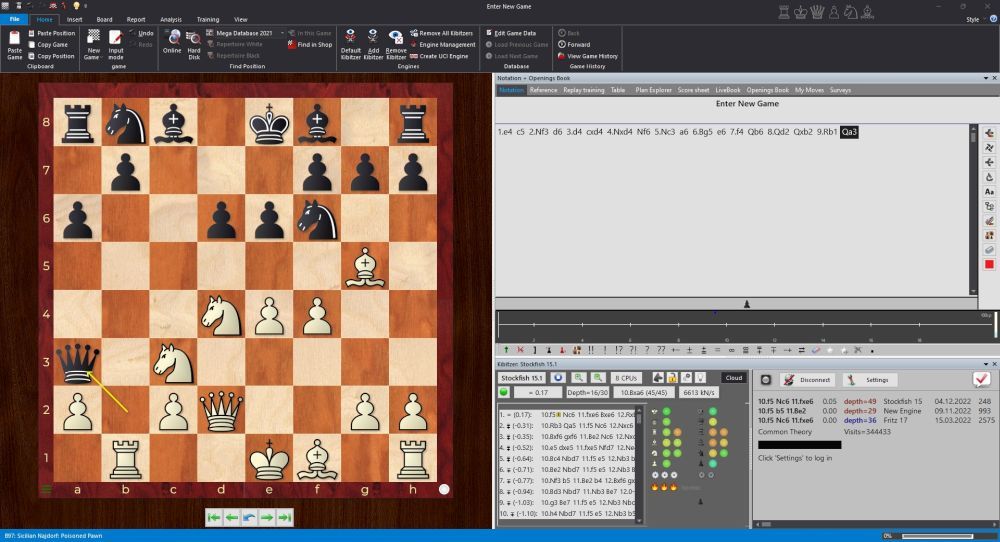
16:05 - Buddy Engine
Now, if we zoom in a bit, can you see this dog-like symbol just above the engine evaluations?
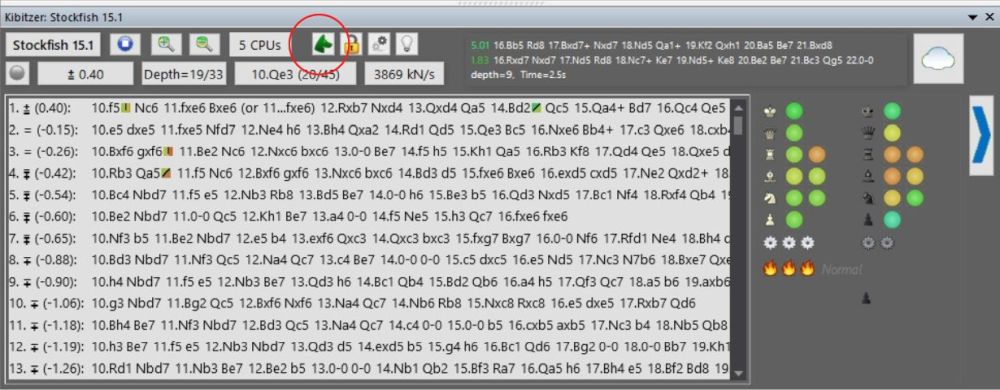
Once the buddy engine starts working, it is going to annotate each and every position here in these lines with certain boxes.
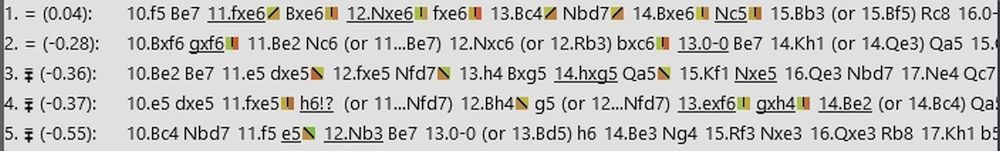
Think about it this way: If the difference in evaluation of line 1 and line 2 is big enough, then the first move becomes the only move. If a line has many only/critical moves in it, many square boxes, you realize it is a very forcing line! So when you are preparing your openings, if a line has many boxes, you want to go for that line because then your opponent has to find many only moves. It is a good idea to wait for some time after turning on the buddy engine, that way the evaluation becomes even more accurate. If you just look at the top line, you will realize there are so many only moves in this variation!
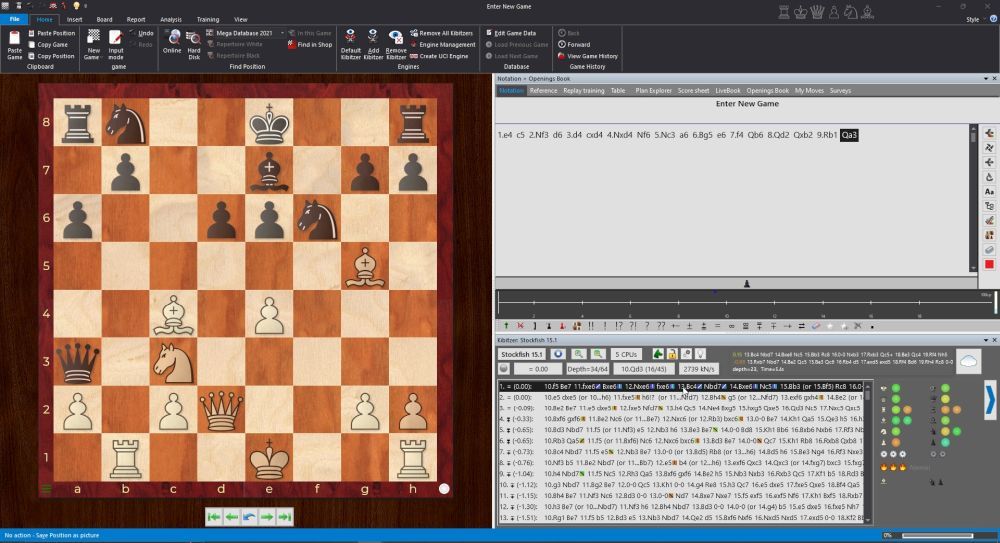
What do the colors of the square boxes mean? There are 4 colors of the boxes: Green, Yellow, Red and Black. Green= This move will lead to an advantage, Yellow = This move leads to equality, Red= this move leads to disadvantage, and Black= this is a mating attack.

All of these lines have their own significance. Vertical = easy move to find, From left bottom to right top = relatively easy to find move, from top right to bottom left= not so easy move to find.
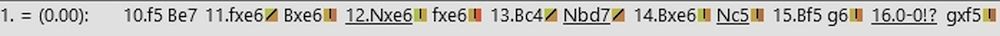
For example, if a box is green on the one side and red on the other, it means finding the right move will give you an advantage, but if you don't find it, you are in big trouble.
20:45 - The new interactive search mask
Let's take a look at another example of these only moves/new engine analysis, and use this as an opportunity to introduce you to the new search mask. So first we open up the Mega Database 2023, and then we do Ctrl+F (filter list).
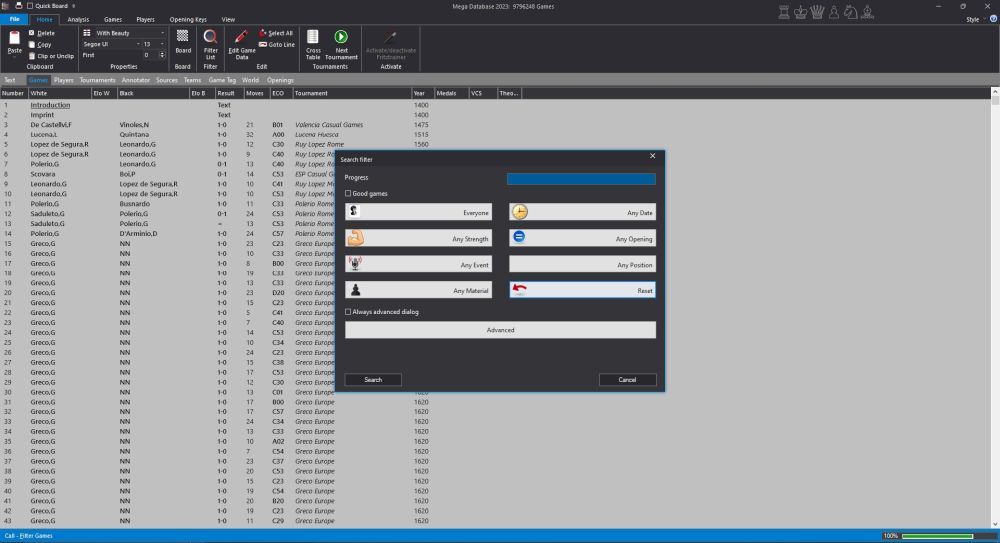
You can still use the old search mask, by clicking on the Advanced button:
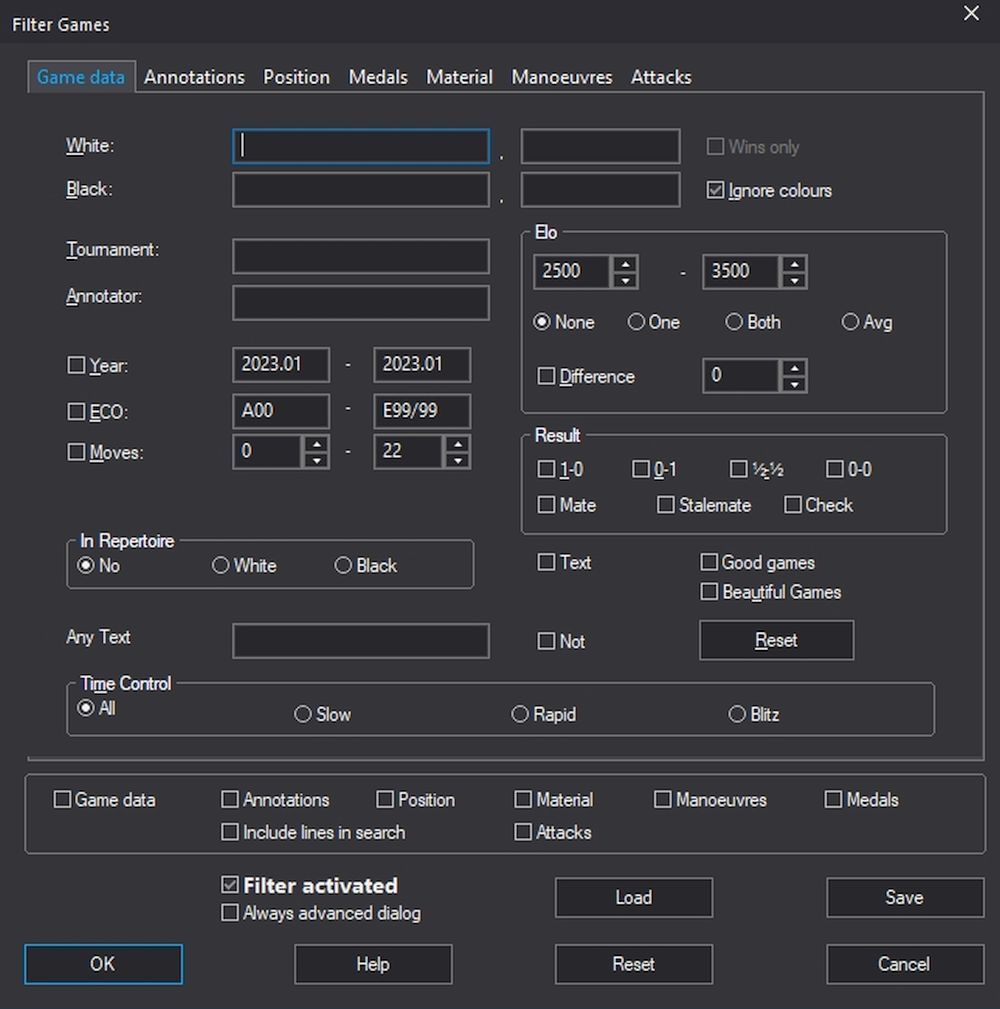
Searching is significantly easier with the new search mask with the new autocomplete feature! Let's say you want to take a look at games between Vidit and MVL. Just take a look at this:
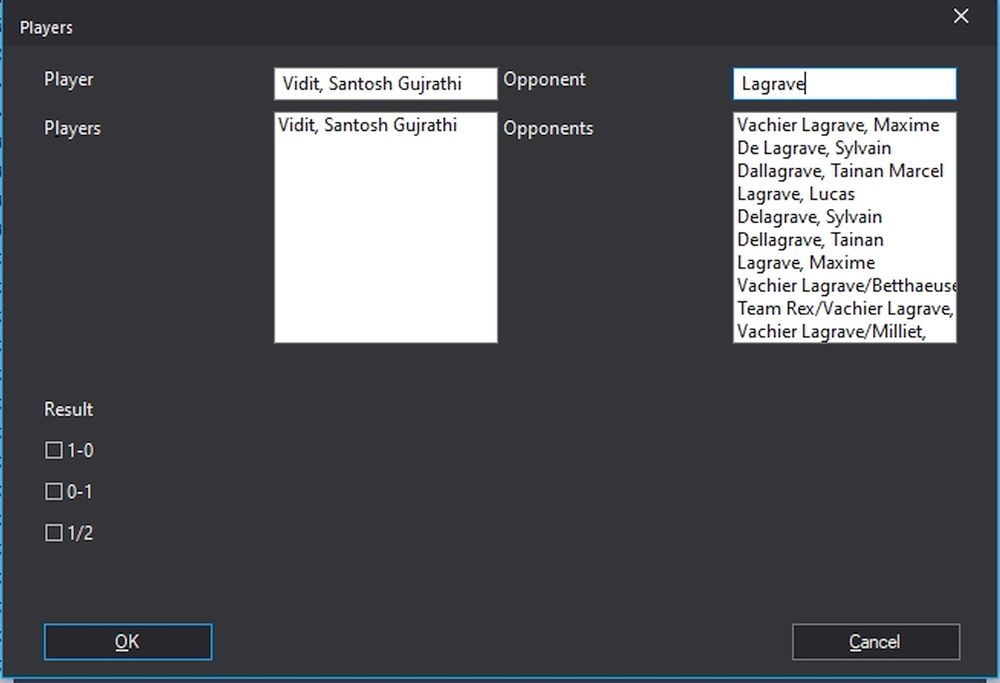
22:03 - Vidit Gujrathi vs Maxime-Vachier Lagrave
Let's take a look at one of the craziest games between Vidit and MVL - their encounter at the Skilling Open 2020. This is an excellent game to use advanced engine analysis on, because Vidit had some amazing opening preparation! IM Sagar Shah takes you through the intricacies of the game using the Buddy engine, and shows you how well you can prepare your openings with the help of these colored boxes.
24:47 - More features of engine
The buddy engine does not only show you the only moves, it also explains the idea behind each move in words. Sometimes, it's difficult to understand the evaluation very well with all these different colored boxes. But the written explanation clears everything up!
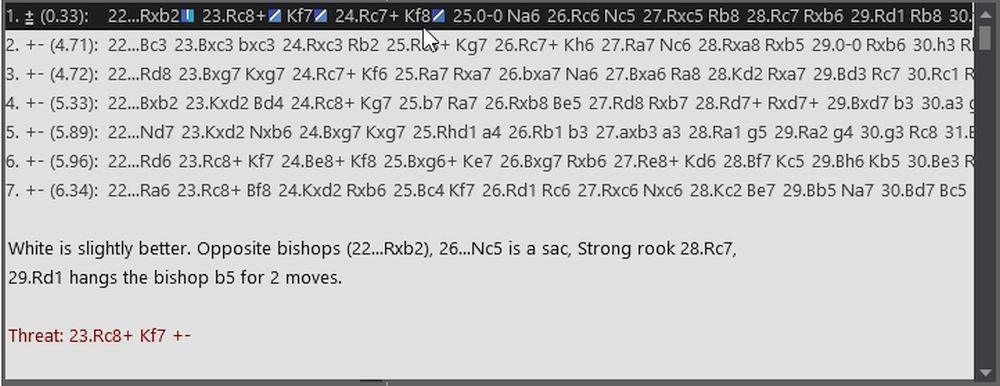
Earlier, you needed to press X to see the threat of a given move. Not anymore! The Buddy engine shows the threat automatically, and it gets added to the game if you click on it. Another interesting feature is toggle hints! If you click on the Toggle hint button to turn it on, It helps you to think on your own while analysing.
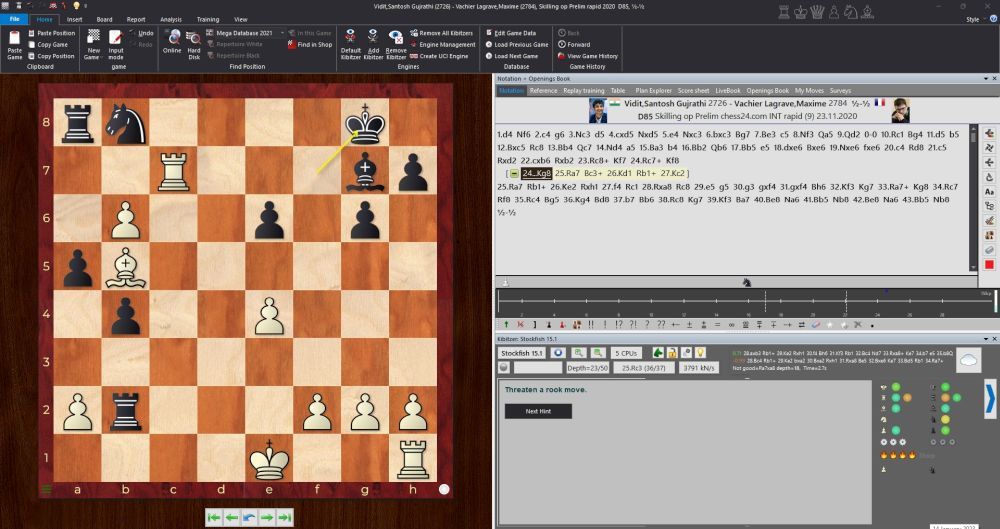
This feature will actually help you to guess certain moves in some positions, or when you are watching live games. Up next is another feature of engine analysis which is very useful.
26:40 - Game between two 12 year olds
IM Sagar Shah takes you through an absolutely crazy game between Vivaan Vijay Saraogi and Md Reyan in the final round of the National Under-12 Championships 2022. In the process, he takes you through the various different ways you can use the buddy engine for your training!
29:25 - Visual evaluation
There's one more feature which is very nice - it is called Visual evaluation. Visual evaluation starts when you right click on the engine pane and turn it on.

If you hover your cursor over the visual evaluation pane, you can understand what's going on over the board with just colors.
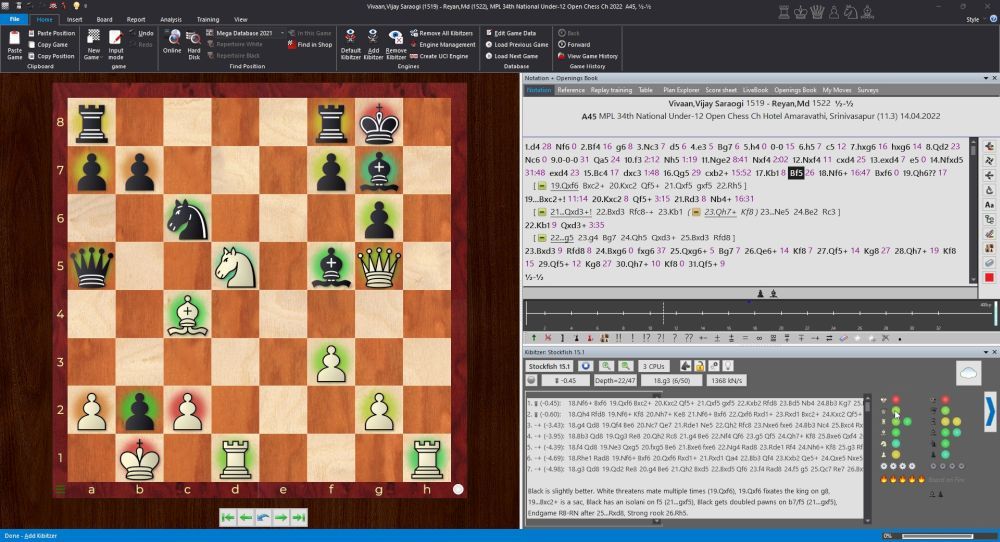
As you can see, both the White and Black kings are in red, which means both of them are weak. All the pieces which are in green are good pieces, and all the pieces which are in red are weaknesses. The pieces in yellow are somewhere in between - not too strong, not very weak! The number of Fire symbols at the very bottom indicates the sharpness of the game. Higher the number of fire symbols is, the crazier and sharper the game! Just above that, the number of gear symbols is directly proportional to the mobility of pieces in the game.
30:30 - End of Game button
This is a small new feature which is added in ChessBase 17, but can be quite an important one. Let's take the game between Grandmasters Arjun Erigaisi and Aryan Chopra in the Fagernes Open 2022.
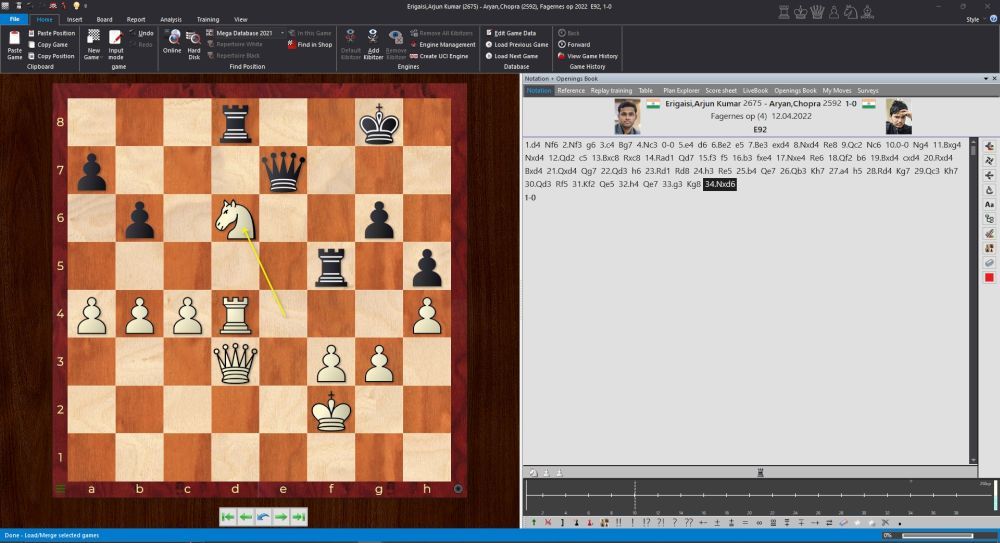
To the inexperienced eye, it might not be apparent at first as to why Aryan resigned. Earlier when you had to analyze such a position, you had to enter a new variation after this move. Because if you made the move normally, it would just keep adding to the main game. In order to remove all these problems, a new feature has been introduced - the end of game button.
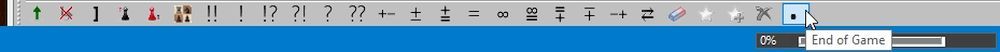
If you click here, it shows the last move of the game as end of game. The rest of the variations from that point are kept in a separate point called analysis.
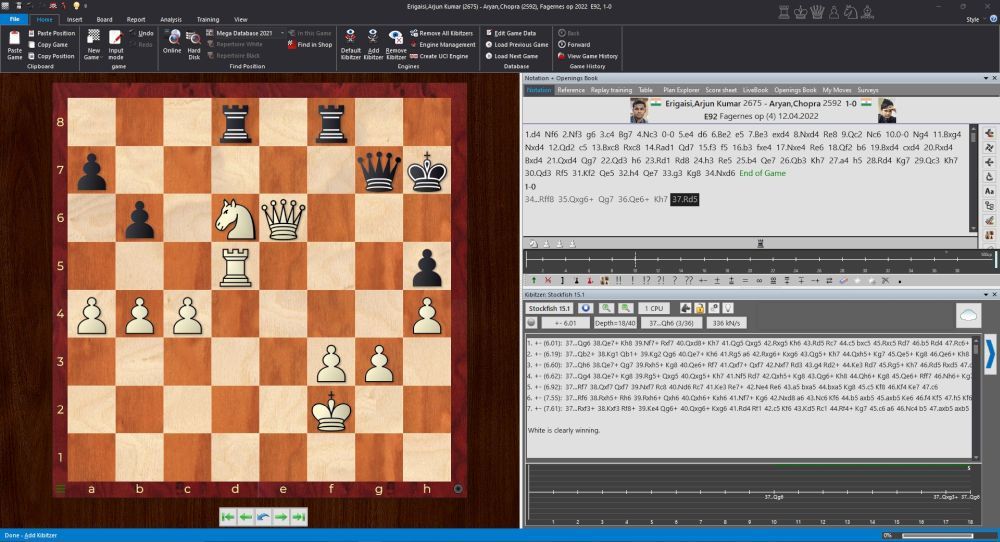
32:10 - Interactive position input
This is another small addition to the new ChessBase 17 which is extremely useful, called Interactive position output. To use this feature, first Open up the Mega Database 2023 and open up the search mask.
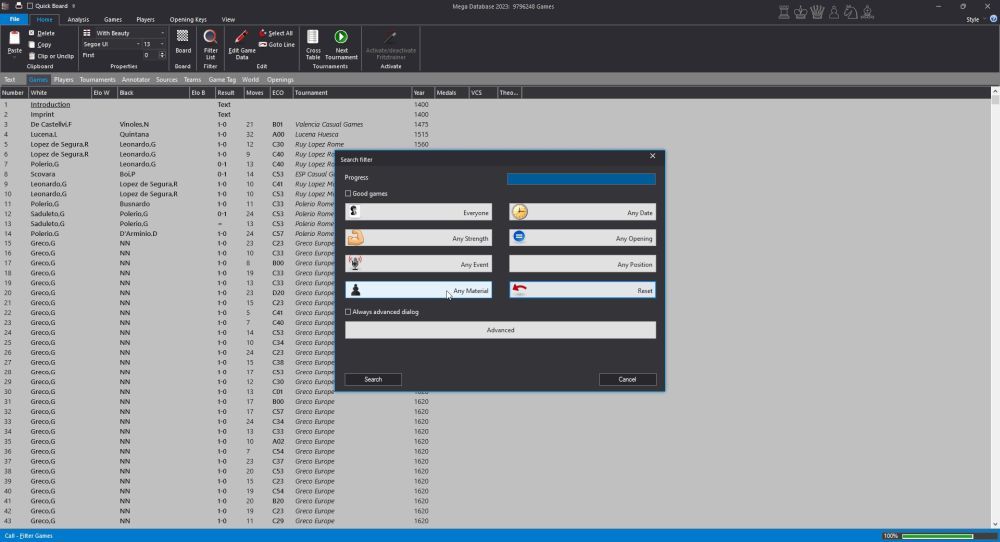
But this is an old feature in ChessBase. The new feature is - this search is interactive now! Whenever you add pieces or pawns on the board, a list of suggestive games will come which had that exact position at some point of the game.

Now let's add another search condition - the name of the players. This time, it works!
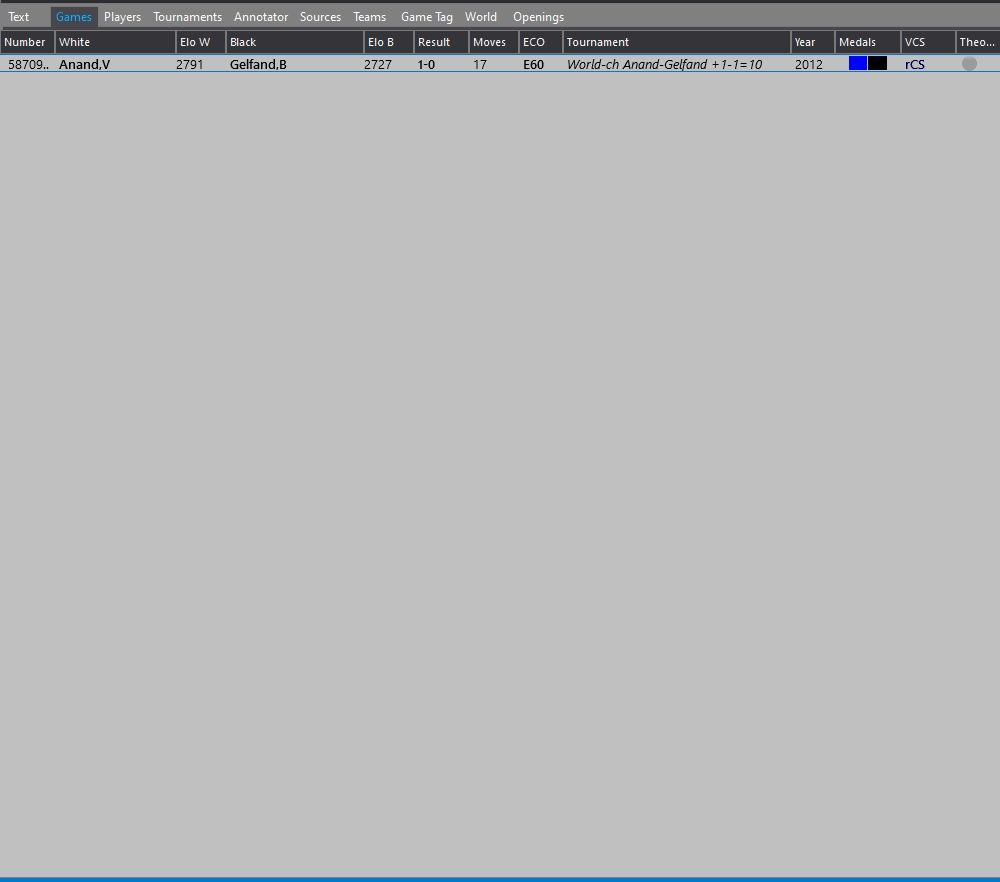
Take a look at this historic Anand 17-move Anand victory, which is the shortest game in any World Championship match!
But this has more value than just mere searching of a single game through a position. Let's say you want to study games where the Greek gift sacrifice occured. You simply enter the setup for the greek gift in Any position search:

This is also a very valuable resource for studying endgames in general. Let's say you want learn Rook+3 pawns vs Rook+ 3 pawns, you just put that position in search:

38:19 - Save as analysis
Let's say you are studying some kind of a Rook endgame, maybe the Lucena position. You are practicing over this position in ChessBase, and you decide to save it.
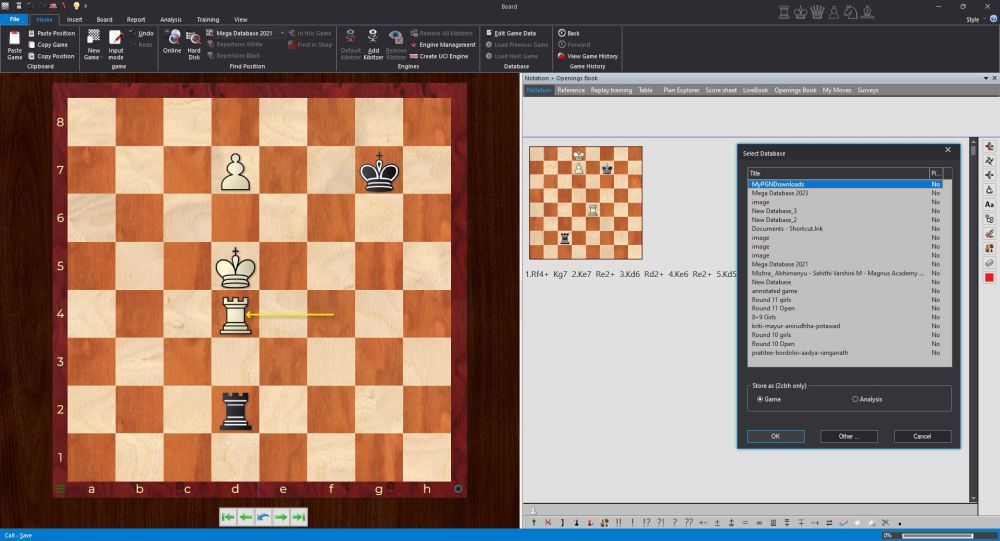
To store positions like this, we have introduced a new feature "Save as analysis". If you click the Store as analysis button at the bottom, this will be saved as analysis in the database of your liking!
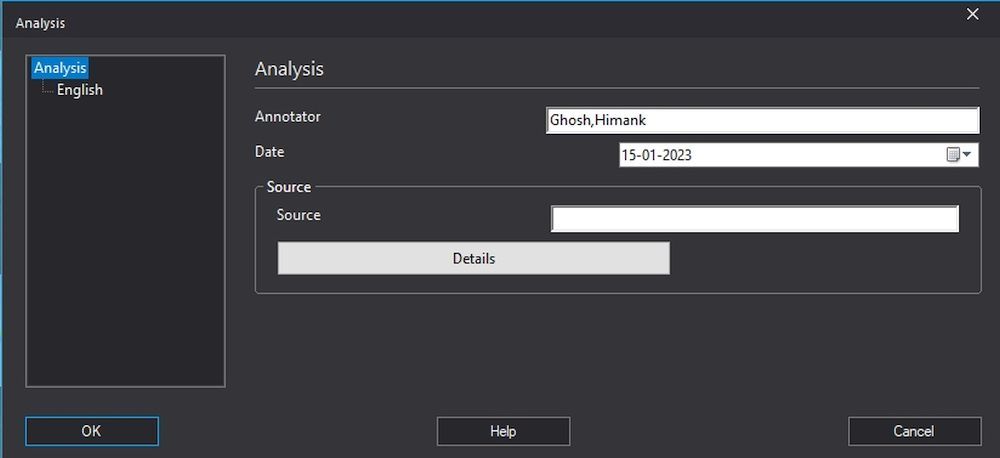
40:00 - Colour arrows
One feature to know about is earlier when you pressed Alt+left click, it gave you green-colored arrows, for Alt+ctrl + left click it was yellow, and for Alt+Ctrl+Shift+ left click the move arrow was red. But now you get Brand new colors by just replacing the left click with right click in these combinations!
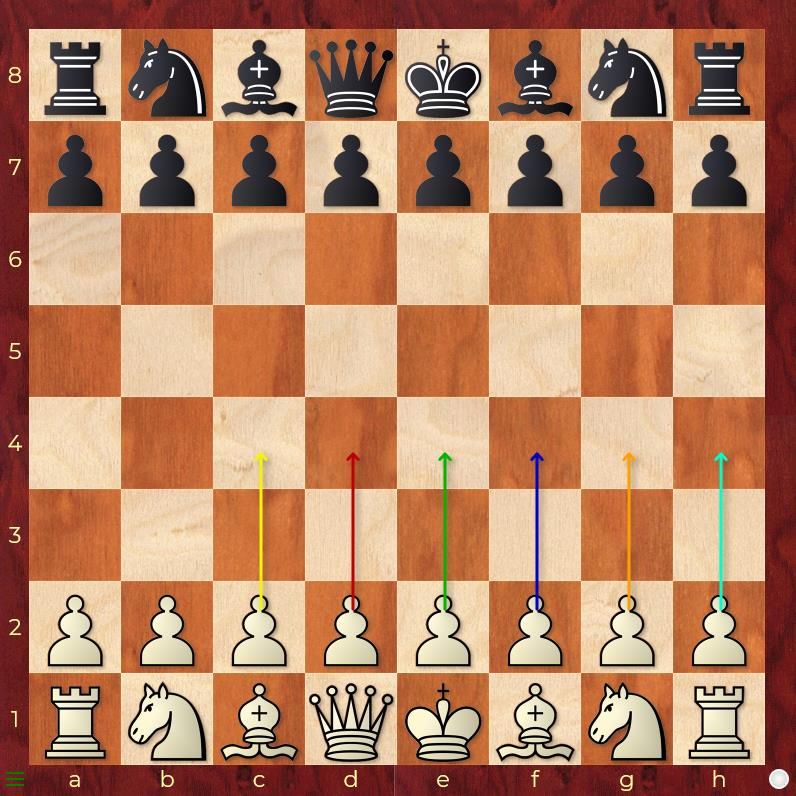
If you don't like the new thin board arrows, this is the new 2D board design. You can change it in the Board settings to get thick arrows like earlier versions of ChessBase.
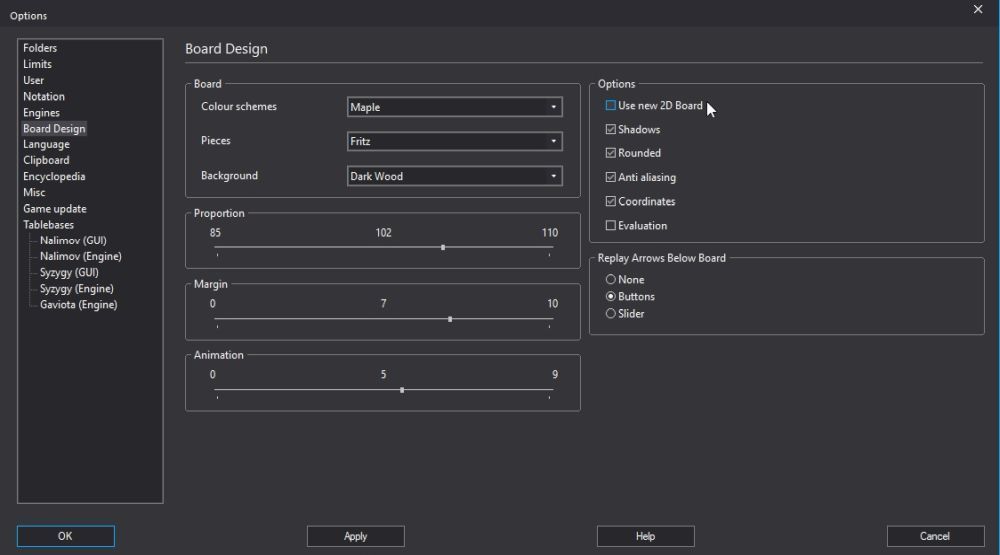
41:00 - Announce moves
This is a feature you can use according to your own need. Through the menu in the top left-hand corner of the home screen, open the settings and click on Misc.
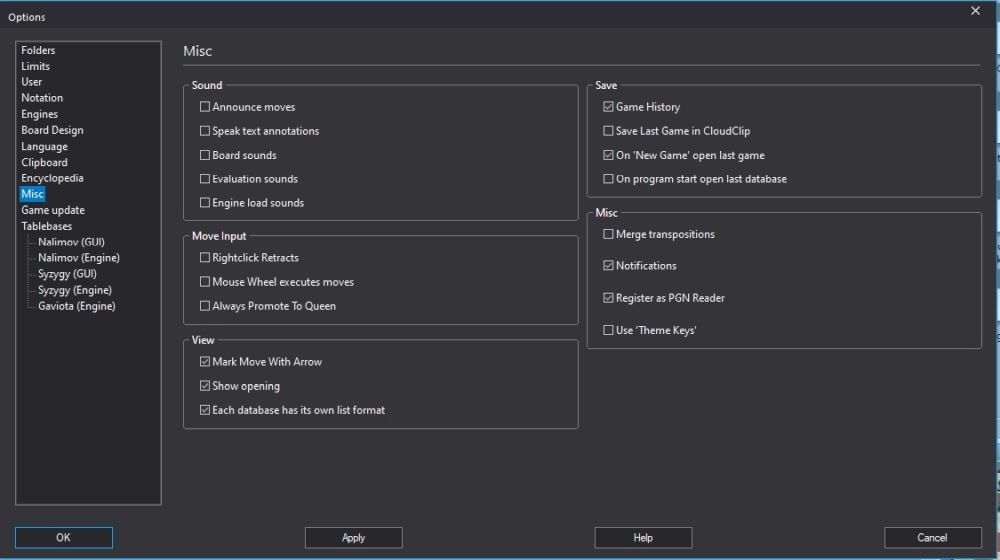
If you enable this feature, it will read out the moves and text annotations. Think about how you would like to use this move and the text-to-speech feature for your own improvement. This is also a great help for visually impaired players - they don't need to use another software which will read out moves.
42:07 - Change Styles
If you are someone who always uses different styles for your softwares, ChessBase 17 comes with a small dropdown in the top right corner of the homescreen called "style".
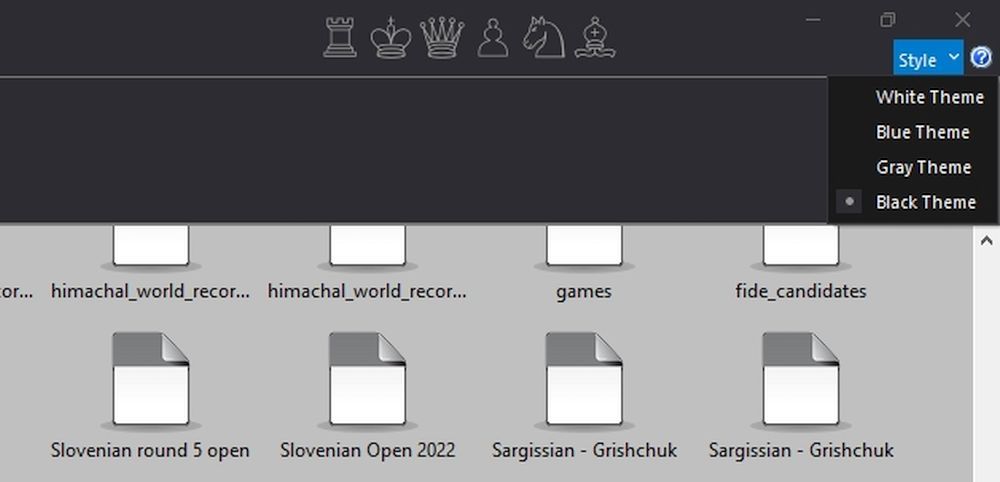
42:35 - the new 2D board features
With the use of the new 2D board, there are some features which are very interesting. If you click on the 3 green lines at the bottom-left of the board, it gives you 4 options to use on the ongoing game - Show attackers and Defenders, heat map, show mobility and Strong and weak squares.
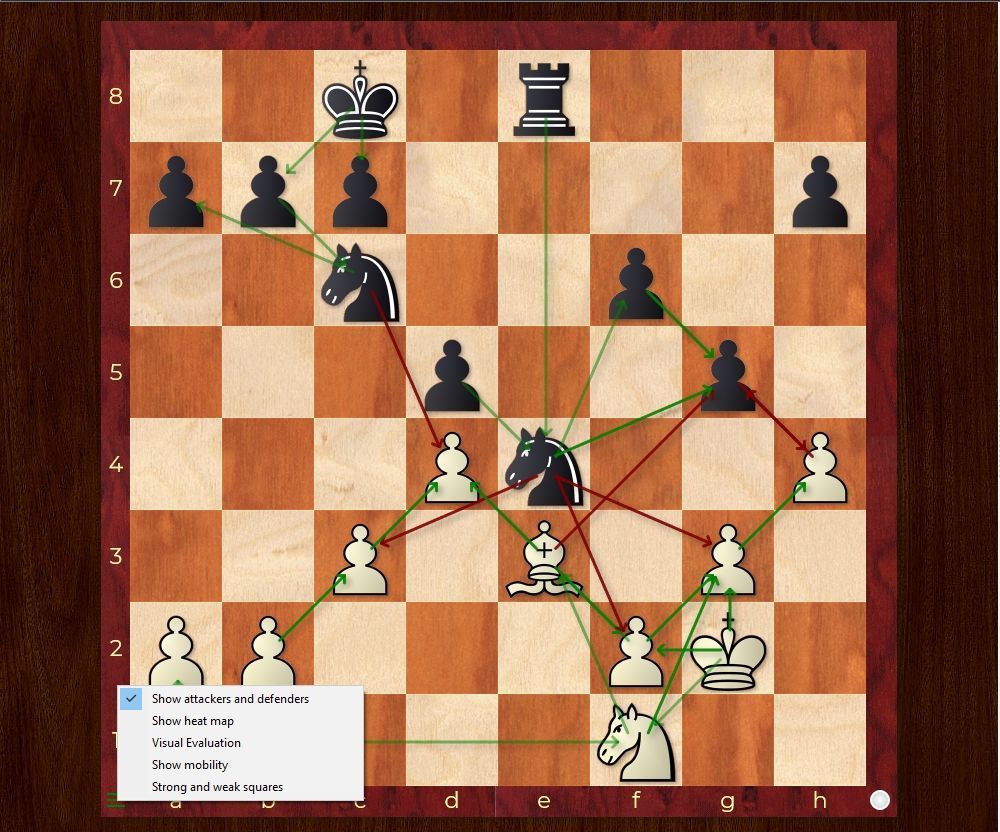
43:10 - More uses of new search mask
Combining different search filters like Position, player names, year of play, etc. will give you more interesting and to-the-point results! With this new search mask, you can keep refining your search feature. IM Sagar Shah tries to combine such searches on some great players of the past like Fischer and Spassky to understand more about their play. Using the interactive search mask to find games and doing Replay training on them can lead to a very active training session!
46:27 - Understanding 2cbh format
Coming to a feature which might not look very important on the surface, but improves your ability to work manifold, is the new 2cbh format. Here are some of it's major advantages over .cbh files:
- The 2cbh format creates less number of files than the cbh files.
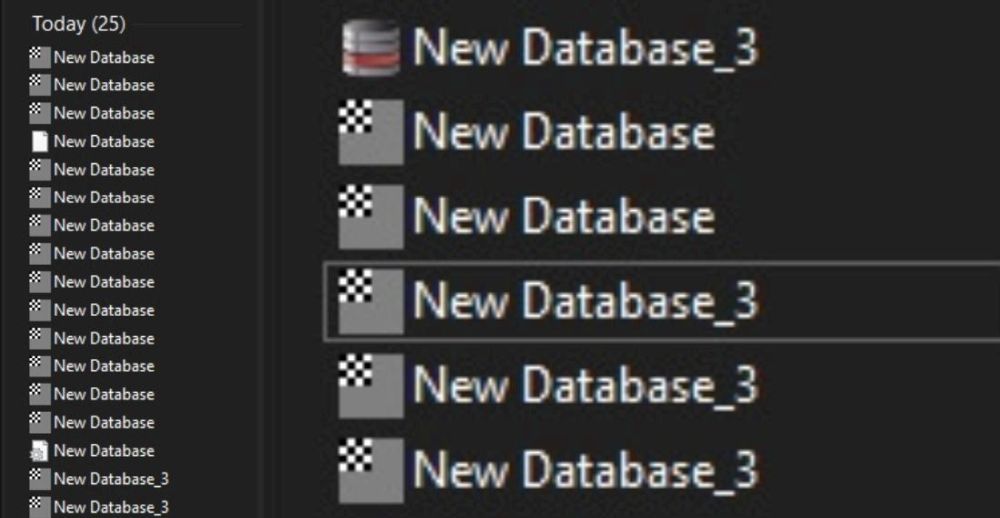
- No search booster is required with this format, searches are much faster through the Database! With the new 2cbh format, the reference feature works beautifully.
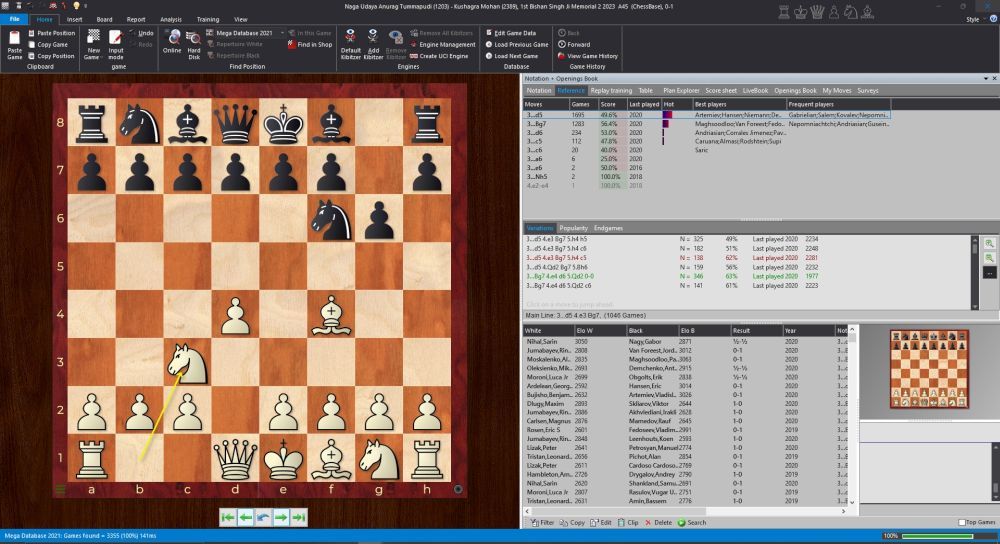
It would be a very good idea to convert your databases to the .2cbh format for making the most out of them!
50:20 - Conclusion
Important links
ChessBase 17+ Mega Database 2023 combo pack


